CJ Attard Insights
Exploring the latest trends and insights in various industries.
React Riddles: Cracking the Code of Component Conundrums
Unleash your coding creativity with React Riddles! Join us to solve engaging component challenges and elevate your React skills today!
Understanding the Lifecycle: How React Components Work
React components follow a well-defined lifecycle that determines how they are created, updated, and destroyed. Understanding this lifecycle is crucial for developers to manage state and optimize performance. The lifecycle can be divided into three main phases: mounting, updating, and unmounting. During the mounting phase, a component is initialized and rendered for the first time. The constructor method is invoked to set up initial state and props, followed by componentDidMount, which is called immediately after the component is added to the DOM, allowing for tasks like data fetching or subscription setup.
As components receive new props or state, they enter the updating phase. Here, two primary methods come into play: componentWillReceiveProps and shouldComponentUpdate. The former allows components to respond to changes in props, while the latter helps optimize performance by deciding whether a re-render is necessary. Finally, when a component is no longer needed, it goes through the unmounting phase. During this stage, the componentWillUnmount method is invoked, enabling cleanup tasks like removing event listeners or cancelling network requests. By grasping the lifecycle of React components, developers can build efficient and maintainable applications.
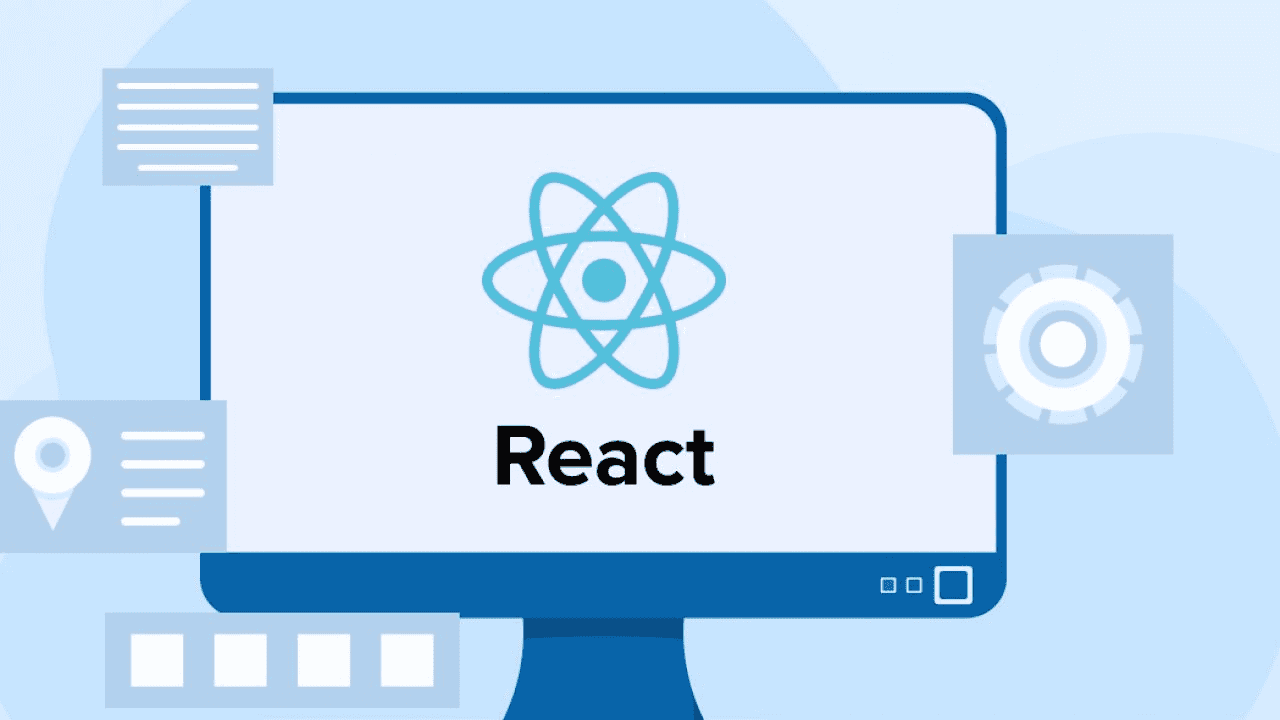
Top 5 Common React Riddles and How to Solve Them
React, a popular JavaScript library for building user interfaces, often comes with its own set of challenges or riddles. These riddles can range from managing state effectively to optimizing components for performance. In this blog post, we will explore the top 5 common React riddles that developers face and provide insights on how to solve them. Understanding these riddles not only enhances your coding skills but also deepens your comprehension of React's core principles.
1. State Management Riddle: How do I effectively manage state in a complex application?
Many developers struggle with state management, especially in larger applications. The solution often lies in choosing the right state management tool, whether it's useState for local state or a more complex solution like Redux or Context API for global state management. Understanding when and how to use these tools can significantly simplify your development process.
Debugging React: Tips for Cracking Component-Specific Issues
Debugging React components can sometimes feel like finding a needle in a haystack, especially when dealing with complex UIs. One of the first steps in debugging React is to utilize React Developer Tools. This powerful browser extension allows you to inspect and debug your React component hierarchy. By viewing component props and state directly, you can identify what might be causing unexpected behavior. Additionally, make good use of console logs to keep track of your component's lifecycle methods and state changes. Here's a simple checklist to follow:
- Check component props for correctness.
- Ensure state updates are happening as intended.
- Look for unhandled errors in the browser console.
Another useful tip for cracking component-specific issues is to isolate components. If you're faced with a particularly troublesome component, try extracting it into a smaller, more manageable unit and render it in isolation. This can simplify the debugging process and help you pinpoint the source of the issue more effectively. Don't forget to leverage error boundaries, which can catch JavaScript errors anywhere in the render lifecycle and prevent those errors from crashing the entire app. Implementing these techniques not only enhances your debugging skills but also improves your overall React app's stability.